Mom IPTV Official Website
The best IPTV service provider in the world
Mom IPTV subscription is presently one of the best providers when offering over 22000 channels in high resolution
Smart TV, Apple TV, LG, Android TV, Samsung
PC, Smartphones, Tablets, Android Devices, iOS
Mag Boxes, Stb Emu
Amazon Fire TV Stick (Firestick)
Dreamlink, Formuler, Enigma, Avov & All IPTV Boxes
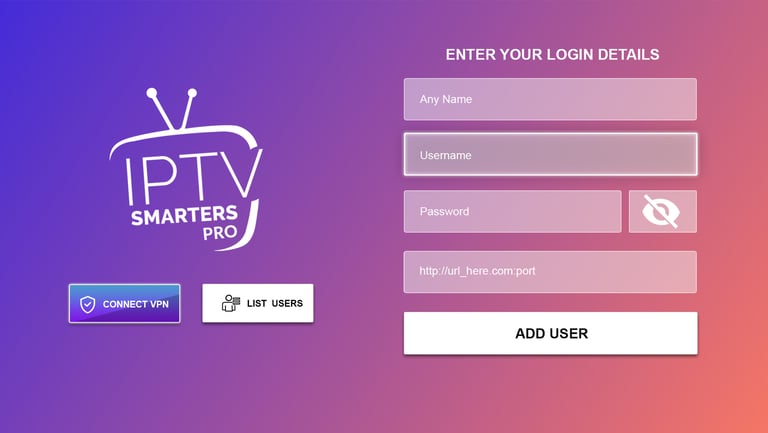

USE IPTV SMARTERS PRO
The IPTV Smarters App is a fabulous video streaming player that allows your IPTV customers or end-users to stream content like Live TV, VOD, Series, and TV Catchup supplied by you; on their Android & iOS devices, Smart TV, and even on macOS/Windows PC/Laptop.
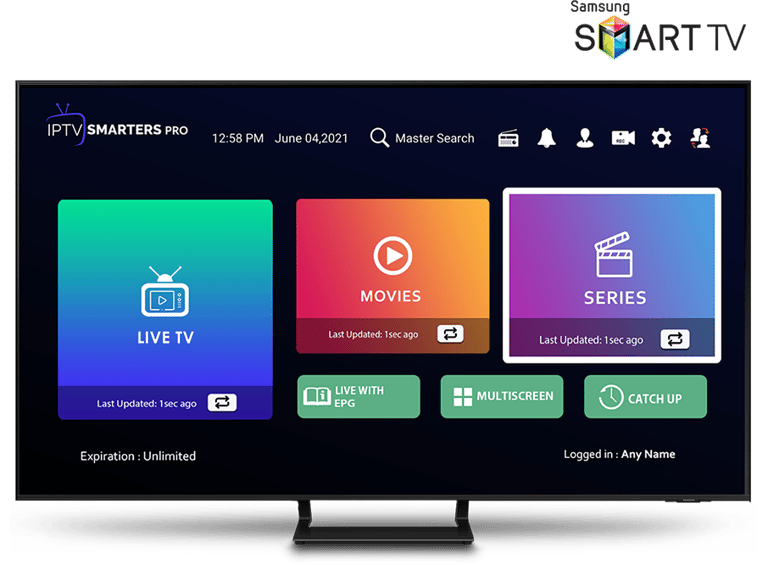
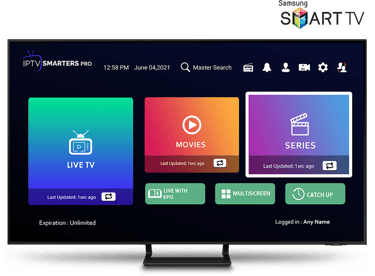
Sumsung & LG Smart TV : IPTV Smarters is an incredible video streaming player which is developed especially for end-users that want to be provided with the facility to watch live TV, VOD, Series and TV Catchup on their Smart TV. This video player app is easy to use and yet highly efficient with a powerful player, attractive and very impressive layout and most importantly user-friendly.
HOW IT WORKS :
Android :
Step 1 : Download IPTV Smarters Pro (here)
Step 2 : Login to the application with your subscription details ( Get details from your service provider)
Step 3 : After Login >> Get Premium Version to unlocked exclusive features.
IOS :
Step 1 : Download our app IPTV Smarters Pro (here)
Step 2 : Login to the application with your subscription details ( Get details from your service provider)
Step 3 : After Login >> get premium version to unlocked exclusive features.
Windows / MAC :
Step 1 : For Windows: Download .exe And Install the Application IPTV Smarters Pro
For Mac: Download .dmg And Install the Application IPTV Smarters Pro
Step 2 : Login to the application with your subscription details ( Get details from your service provider)
Firestick :
Step 1: Download IPTV Smarters pro direct apk (here).
Step 2: Download the downloader app on firestick.
Step 3: Go to settings of firestick >> My Fire TV >> Developer Options >> Install from unknown apps >> Click Downloader to change the status to ON.
Step 4: Open the downloader app and put the complete apk link on downloader and then install the app.
Sumsung / LG:
For Samsung Smart TV
Step 1 : Press the Smart Hub button from your remote.
Step 2 : Search for the IPTV Smarters Pro to install.
Step 3 : Log in the Application with your subscription details i.e. Username, Password, Portal URL.
For LG Smart TV
Step 1 : Press the Home button on the remote & Go to LG Content Store.
Step 2 : Search for the IPTV Smarters Pro to install.
Step 3 : Log in the Application with your subscription details i.e. Username, Password, Portal URL.


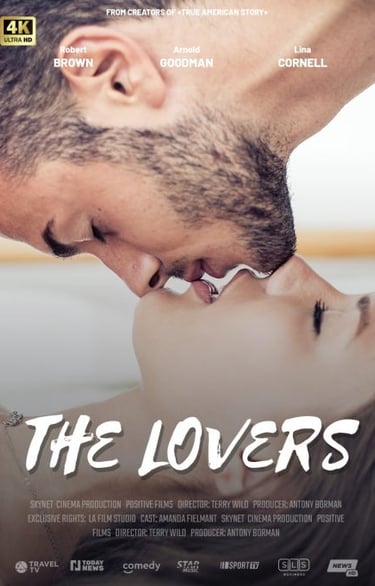
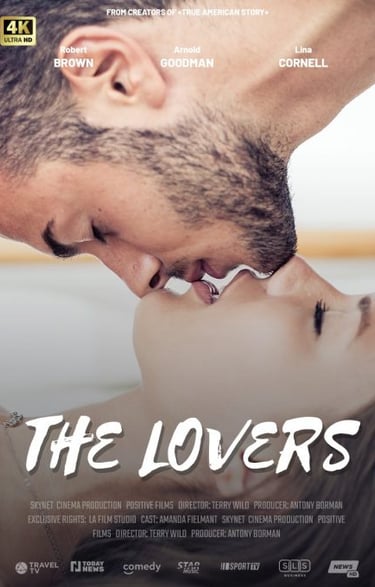


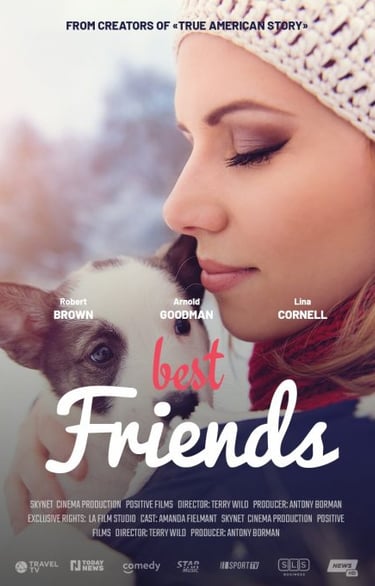

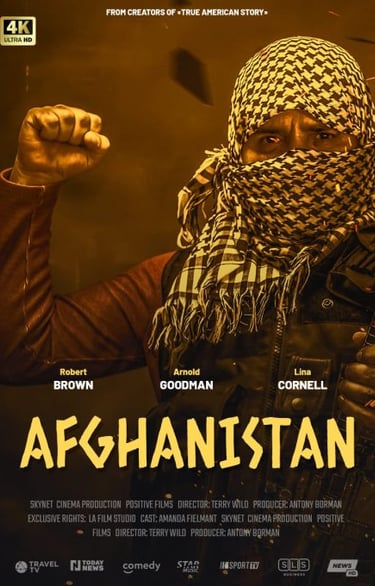
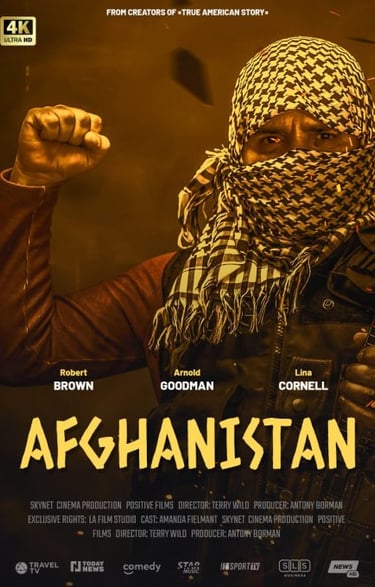
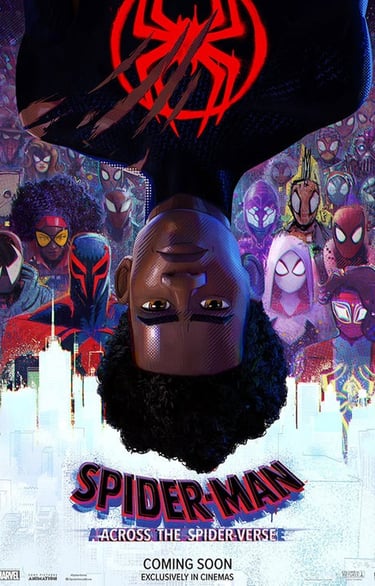
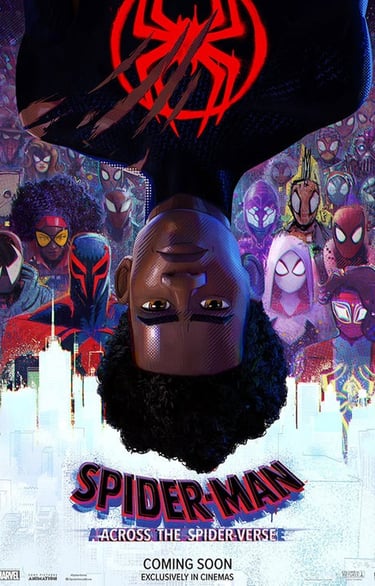


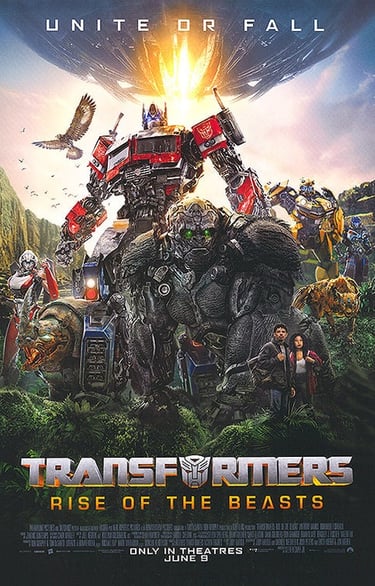
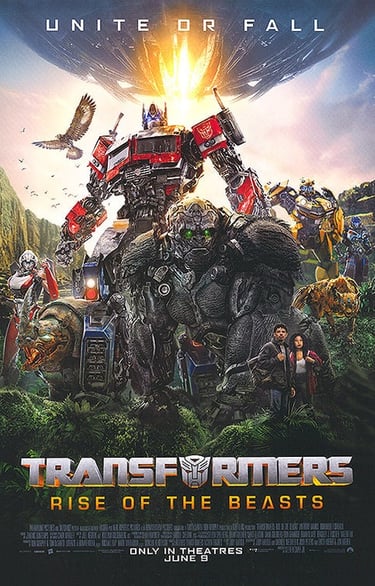
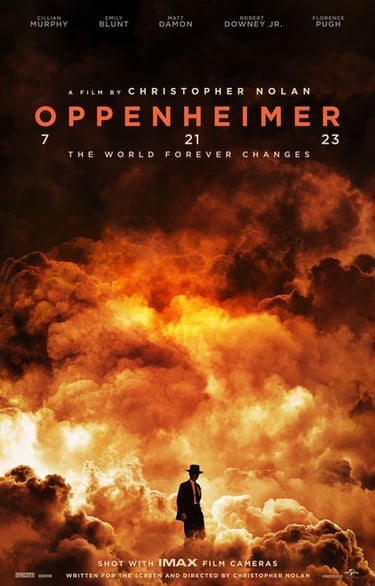
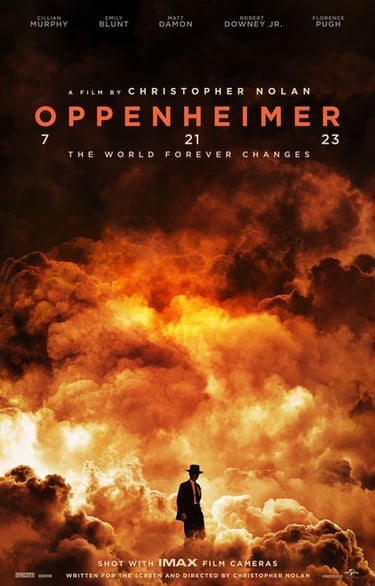


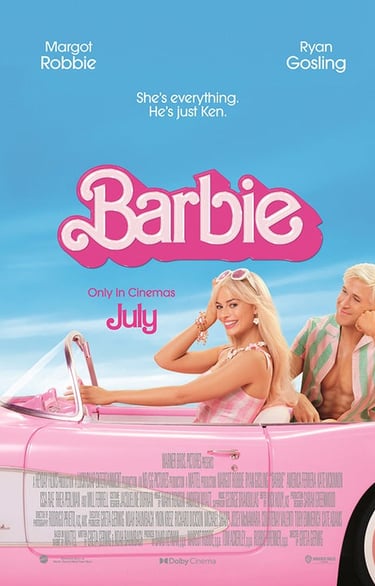
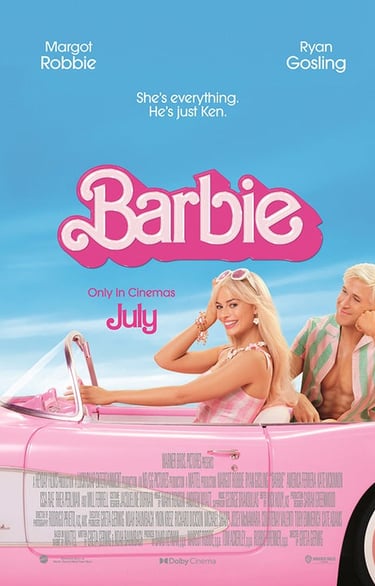


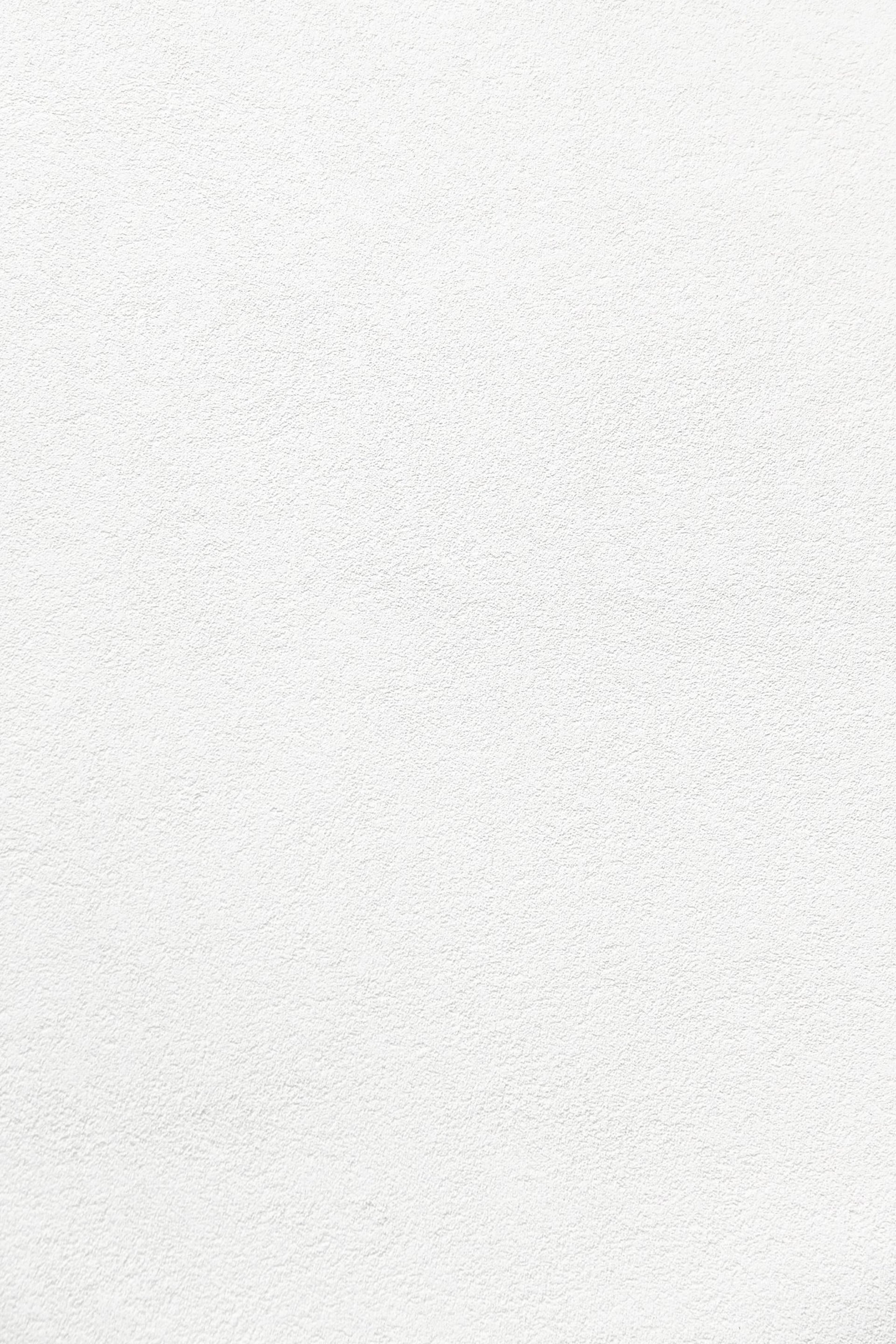
MOM IPTV SETUP GUIDE
MOM IPTV ONE OF THE BEST FLEX STREAMING SERVICES IN 2023
"Stream live TV and on-demand content with ease using MOM IPTV. Customize your plan and watch on any device with our easy setup guide. Contact our customer support for any assistance."


MOM IPTV SETUP GUIDE
Setting up MOM IPTV is a straightforward process. Here is a step-by-step guide to help you get started:
Purchase a subscription plan from MOM IPTV. You will receive a login and password to access the service.
Install the MOM IPTV app or client on your device. This can be done by visiting the app store on your device (i.e. Apple App Store, Google Play Store, Amazon Appstore) and searching for "MOM IPTV." Download and install the app.
Launch the MOM IPTV app on your device and log in using the login and password provided in your subscription plan.
Select the channels or on-demand content you want to watch from the MOM IPTV menu.
Start streaming your chosen content.
Note: Make sure your device is connected to a stable internet connection for optimal streaming quality. If you are experiencing buffering or other streaming issues, try closing other apps or disabling background data usage on your device.
It is important to note that some devices may require additional setup steps or configuration options, so if you have any difficulties with the setup process, please contact MOM IPTV customer support for assistance.


